Blog posts are still a great way to bring people to your website. With the rise of artificial intelligence (AI), AI-powered blogging is becoming more popular. It can help with content marketing, and sometimes even handle it entirely.
But how do you use AI to write a blog post without ending up with something that sounds robotic? In this guide, we’ll cover everything you need to know about writing a blog post with AI. We’ll talk about what AI can do for you, how to give it instructions, and offer some tips for beginners from the experts.
Table of Contents
What is AI Blogging?
AI blogging is when you tell a computer program what to write about, and it generates blog posts for you. The idea is to share your knowledge or tips on a specific topic.
These posts are designed to show up higher in search results by using certain words that people often search for. You can also share them on social media to attract more readers.
Thanks to AI, creating blog content is faster and cheaper. Tools like Grammarly and ChatGPT can whip up entire blog posts in seconds. However, AI still has its flaws—it can sound robotic and make mistakes. So, it’s a good idea to give AI-generated posts a human touch by editing them.
Even if you like writing your own content, AI can help by suggesting topics, making outlines, or even drafting the first version of a post.
Learn more: Best Blogging Tips
How to Blog with AI
Want to blog but short on writing skills or time for marketing? No worries! You can use AI to create blog posts quickly and affordably. Here’s how:
-
Writing Assistance: If you struggle with writing, AI tools can help. They offer suggestions, correct grammar, and even generate ideas for your blog posts.
-
Ready-Made Content: AI can generate complete blog posts based on your topic and requirements. Just review and publish!
By using AI for blogging, you can save time and still produce high-quality content.
Now, let’s dive into the details of using AI to write blog posts.
1. Prompts
AI blogging prompts are like giving instructions to a computer to help it write blog posts. You tell the AI what you want the blog post to be about, who it’s for, how long it should be, what kind of tone it should have, any important keywords for search engines, and any other specific details you need in the post.
You type these instructions to the AI in a friendly, conversational way, just like you’re chatting with a buddy. For instance, when you provide a prompt like “create a blog post discussing the benefits of meditation for beginners,” here are some details you might want to include:
-
Audience: Specify who the target audience is for the blog post. For example, are you targeting complete beginners to meditation, or do you assume some basic familiarity with the practice?
-
Length: Indicate how long you want the blog post to be. This could be in terms of word count or estimated reading time.
-
Tone: Describe the tone you want the blog post to have. Should it be formal, informal, friendly, authoritative, etc.?
-
SEO Keywords: If you have specific keywords you want to target for search engine optimization (SEO), mention them. These are words or phrases that people might use when searching for information related to meditation for beginners.
-
Specific Details: Are there any specific benefits or aspects of meditation you want the blog post to focus on? For example, you might want to highlight the mental health benefits, stress reduction, improved focus, etc.
These prompts can be as detailed or brief as you like. However, it’s important to include all the necessary information in one go because the AI treats each message as a separate task.
If you’re using the AI for tasks like brainstorming or outlining, the prompts can be more open-ended, but you still need to ensure you provide all the essential details.
2. Ideas
Using AI for generating blog ideas is super helpful. Just ask AI to suggest topics for your blog posts that your audience will love, then choose the ones you like most. Even though AI might not write entire articles, it’s great at sparking ideas you might not have thought of.
For instance, you could ask AI to suggest topics like “10 Ways to Boost Productivity at Work” or “The Impact of Social Media on Mental Health.” These ideas can be tailored to suit your audience’s interests and preferences.
AI can also help brainstorm SEO keywords, find new audiences, spot marketing trends, or even create entire marketing strategies.
Let’s say you’re writing a blog post about healthy eating. You can use AI tools to brainstorm SEO keywords like “healthy meal prep,” “nutritious recipes,” or “superfoods for energy.” This way, your blog can rank higher in search results and attract more visitors interested in healthy living.
3. Outlines
Outlines save time by giving a clear roadmap for your blog post. Instead of pondering over structure while writing, you already have a plan.
AI can assist in generating outlines quickly. You can choose how detailed you want it to be. Whether you prefer a basic structure or a more intricate breakdown, AI can adapt.
If you’re stuck for ideas, AI can help by generating an outline from scratch based on your topic or niche. It’s like having a brainstorming buddy available 24/7.
Alternatively, if you already have some content written down, you can feed it to the AI. It’ll organize it into a coherent outline, saving you the hassle of structuring it yourself.
4. Articles
Writing can be time-consuming, but using generative AI can speed up the process. AI can quickly compose entire articles when you’re in a hurry. However, the language it produces might sound a bit awkward, and there’s a risk of incorrect information. Despite this, AI-generated blog posts can still be better than having no content at all.
A practical approach to using AI for blogging is to let it create the first draft of your post. Afterward, you can review and revise it yourself. This way, you can check for factual errors and refine the language to make it sound more natural.
Examples: Using AI to Write a Blog Post
AI blogging examples were generated by ChatGPT.
AI brainstorming example
Prompt:
“Generate ten article ideas for a blog targeting young women who want to lose weight. The audience consists of 20s to 30s women seeking practical and enjoyable strategies to achieve their fitness goals. The ideas should be engaging, contemporary, and relevant to weight loss.”
Above is a prompt I provided, let’s see the reply from ChatGPT below:
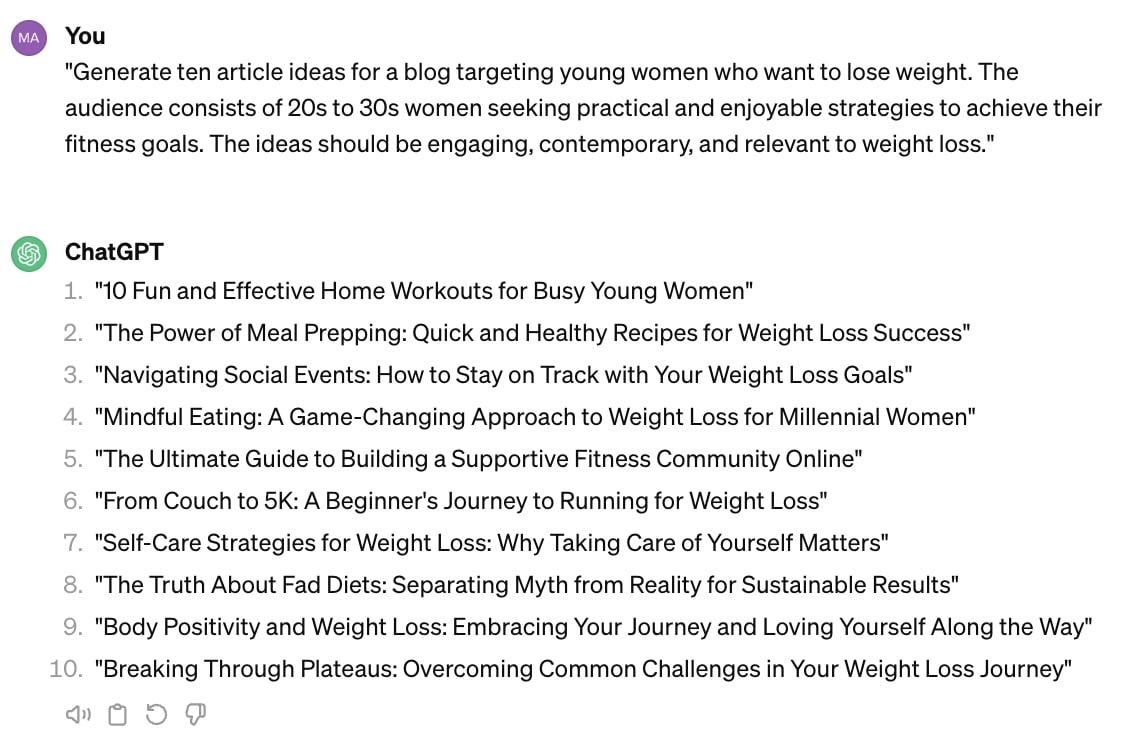
AI blog outline example
Prompt:
“Write an outline for this blog post: ‘Effective Strategies for Women to Lose Weight.’ The article should consist of five sections offering actionable tips and advice. Include a compelling call to action at the end encouraging readers to subscribe to our email list for ongoing support and guidance in their fitness journey.”
Here’s the reply from ChatGPT:
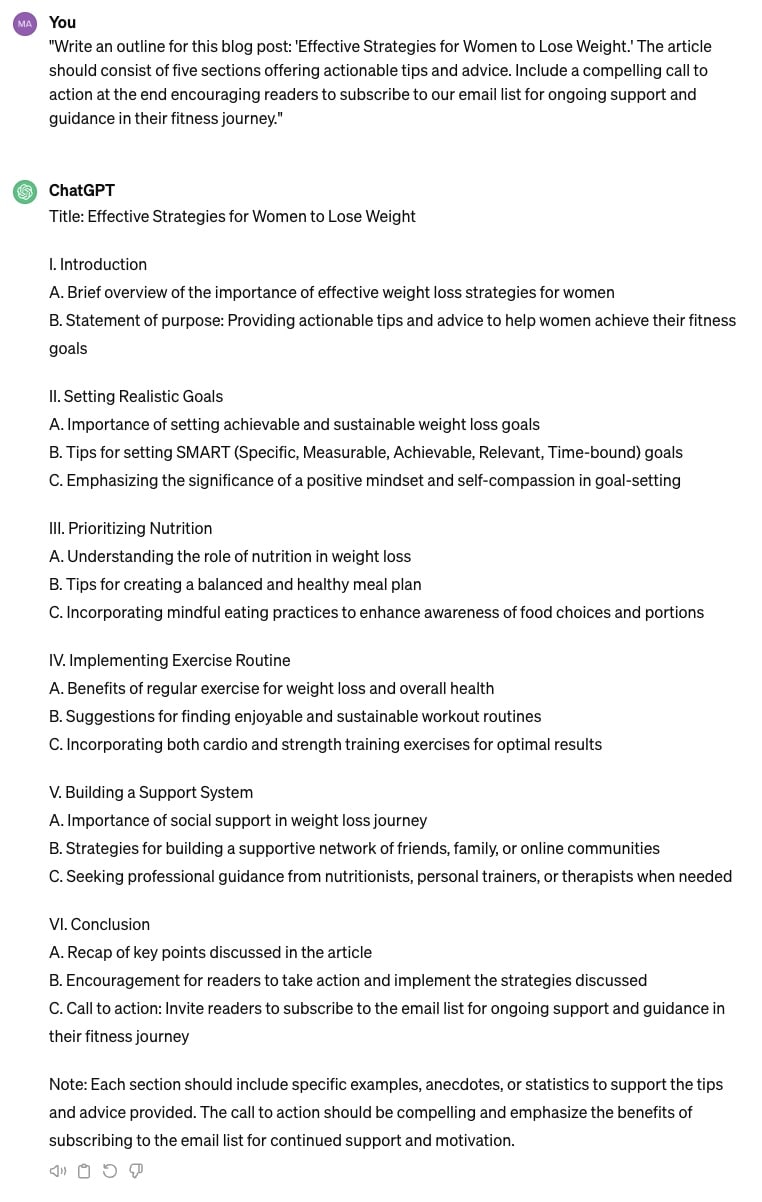
AI blog post example
Prompt:
Write a blog post titled “The dos and don’ts of Women’s Weight Loss” The article should have five sections and be written for women who want to lose weight. The tone should be casual but also authoritative. Use the SEO keywords “weight loss” and “healthy diet.” Include a section at the end with a call to action to sign our email list.
Below is the reply from ChatGPT:
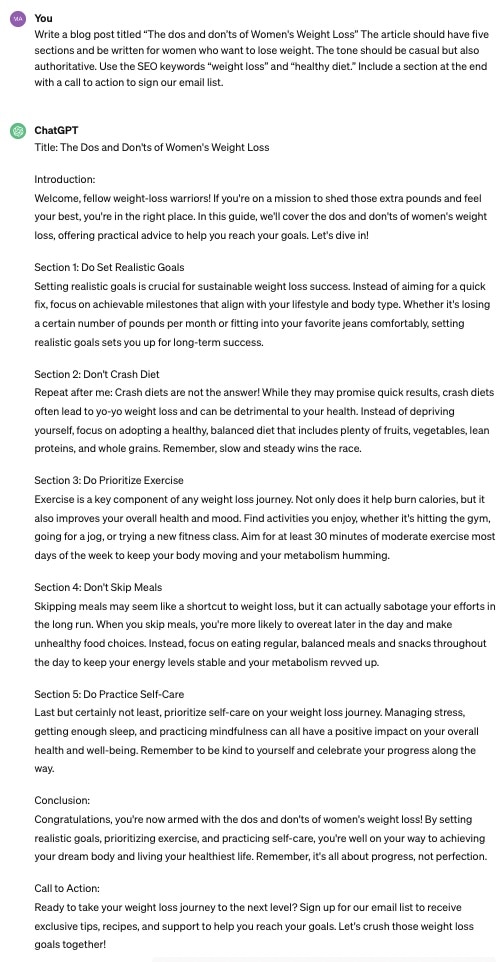
5 AI Tools for Blogging
Here are 5 AI tools that can help you blog better:
-
Keyword Research Tool: This tool helps you find the best keywords to target in your blog posts. It ensures your content is optimized for search engines and reaches your target audience effectively. Popular examples include SEMrush and Ahref.
-
AI Writing Tool: Look for a tool that does more than just write. It should offer suggestions for headers, meta descriptions, content briefs, email subjects, video ideas, blog topics, post outlines, and more. This makes your writing process smoother and more efficient. One prominent example is Jarvis AI (formerly known as Conversion.ai).
-
Spelling and Grammar Checker: A tool to catch typos, grammatical errors, and punctuation mistakes. It ensures your blog posts are polished and professional before publishing. For beginners, they might consider using Grammarly.
-
Plagiarism Detection Tool: This tool helps you ensure your content is original and not copied from other sources. It protects your blog from potential legal issues and maintains your credibility as a writer. Copyscape is one of the most famous plagiarism detector you can use.
-
Graphics and Image Generation Tool: Enhance your blog posts with visually appealing graphics and images. This tool helps you create engaging visuals to complement your written content and captivate your audience. To get started, just open a free account at Canva.
Final Words
I really hope I’ve convinced you not to just mindlessly use AI writing apps to churn out loads of low-quality content. Your audience deserves better. It’s okay to use tools to speed up your writing process and beat writer’s block. But, don’t rely on them so much that your writing loses its authenticity.
So, how can you use AI ethically for writing blog posts? Simple: Don’t just copy and paste AI-generated text word for word. Even if you can generate 2,000 words in seconds, it’s not worth it. Instead, use AI to enhance your workflow and overcome writer’s block.
Personally, when I’m stuck staring at a blank page, I toss in a few random prompts to get my creativity flowing. Then, I do my own research and craft a message that provides real value. This method saves me time and energy because, as someone who creates a lot of content, I often hit roadblocks.
In short, I see AI as a helpful tool for overcoming writer’s block and generating fresh ideas. It’s especially useful for brainstorming blog post topics when you’re stuck.
If you need more guidance, sign up for my online business coaching.

Jeff Smith, Founder of High Income Source, is an online business coach with a BBA in Marketing and Entrepreneurship from the University of Pennsylvania. His online business coaching program is so popular that more than 100 students have benefited and started successful online businesses under his guidance.
Jeff started dabbling in online business while he was in college, where he began with dropshipping. After college, Jeff worked at a marketing agency and freelanced as a writer. His breakthrough came when he realized the potential of blogging, leading to a $100,000 sale of a dog-focused website. His expertise includes SEO, affiliate marketing, Amazon FBA, blogging and dropshipping.