In this article, you find out how to design websites with search engine marketing in mind. For many sites, search engine ranking is viewed as a part of the launch, but not as a part of the design.
If you are fortunate enough to be new in building your website, you can construct it with search engine friendliness from the ground up. It’s more likely, however, that your site already resides on the web. Search engine optimization (SEO) is a new phase of your site’s development, but it’s better late than never.
This article contains many rules of thumb that can help you design — or retrofit — a site to be SEO-friendly.
Table of Contents
- 1. Connect with mobile users by using responsive design
- 2. Optimize website content to target valuable keywords
- 3. Use header tags to make your pages more understandable for search engines
- 4. Use internal links to help search engines index your pages
- 5. Optimize meta descriptions for search engine results to boost click-throughs
- 6. Keep people on your site longer by focusing on readability
- 7. Make your website load faster by optimizing images
- 8. Plan your navigation elements
- 9. Implement a site search
- 10. Incorporate engagement objects into your site
- Final Words
1. Connect with mobile users by using responsive design
When you are trying to make an SEO-friendly website design, it is difficult to know which elements are vital to your business’ success. The use of responsive design is a vital component of driving success for your business. You must have a responsive design on your website if you want your site to be SEO-friendly.
Your website can be adapted to whatever device a user is using with a responsive design. Regardless of whether a visitor accesses your site using a mobile phone, tablet, or desktop, they will get the best version for their device.
A responsive design is essential to an SEO-friendly website, so why is it important?
A website must adapt to fit the different screen sizes of each device. The users on your site won’t have a positive experience if you don’t adjust for mobile devices.
On a smartphone, imagine accessing the desktop version of your website. This version would be incredibly small. The text, images, and links would be difficult for users to read and see.
Your audience will not enjoy the experience. You’ll lose your audience quickly and they’ll turn to a competitor with a better-optimized site.
In order to gain a positive ranking on Google, you want leads to stay on your site longer. In the search results, Google will rank your website higher if it believes your website is relevant to the user’s search intent.
The benefit of SEO-friendly websites is that they encourage visitors to stay on your page longer, which boosts the search engine ranking of your website. Incorporate responsive design into your website design for a better-optimized site. By doing so, you’ll be able to create a more SEO-friendly website design that will keep your leads on your page for longer.
2. Optimize website content to target valuable keywords
You need to create content for your website. By creating content, you get traffic to your site and leads to engage with it. In addition to helping you establish yourself as an authority in your field, it also allows you to target valuable keywords to attract interested prospects to your site.
Choosing a topic is the first step in creating content. It is here that you select your keywords. Search engines use keywords to locate your website.
Find the right keywords by conducting keyword research. By performing this research, you can find relevant keywords for your SEO listing, as well as see the value of those keywords.
A long-tail keyword is what you’ll focus on. A keyword that contains three or more words, such as “textile manufacturing company.”
Keywords with long tails drive better results for your content. As a result, your website will attract more targeted traffic.
When you have selected your phrases, you will need to choose the right format. Providing valuable information to your audience can be achieved through blogs, videos, infographics, and ebooks.
You can then create your content after choosing your format. Content should be educational and easy to understand. Creating content for your audience means writing, directing, and designing content that is easy to understand.
Your business will appear in more relevant search results if you use keywords within your content. By appearing in more relevant search results, you can increase traffic to your website and improve its ranking.
Integrate keywords into your pages to create a more SEO-friendly website. Having your pages appear in the right search results will improve the performance of your pages. Among the methods you can use to make your website SEO-friendly is keyword integration.
Start by optimizing your header tags if you want to learn how to make your website SEO-friendly. Headers mark the beginning of a section. This section’s title is a header!
Include your most important keywords in your headers to begin optimizing them. Your title should contain the most important keyword for your page.
Integrating your most important keyword into the title ensures Google will understand the context of your page, so it’s crucial to ensure you rank for that keyword.
Other essential keywords can also be integrated into smaller headings, such as H2s and H4s, to help you rank for those phrases.
A page’s header plays an important role. It provides your audience with a sense of what they are about to see next.
Using headers to emphasize facts or phone numbers is not a good idea. The purpose of headings is to break up sections and make it easier for your audience to digest your content.
Say, for instance, you are writing an article about how to make a cake. Here’s how your headings might look:
- H2: 5 Easy Steps to Making a Cake
- H2: Step 1: Prepare a baking pan
- H3: How to choose a baking pan
The process is broken down into smaller, more digestible pieces under each of the headings. Readers don’t get bogged down by large blocks of text, which makes it easier to skim articles.
To create an SEO-friendly website, create a heading structure for your pages that is easy to read for your leads. Organizing your website and making it easy to read will keep leads on your site for longer.
4. Use internal links to help search engines index your pages
Make sure to keep internal linking in mind as you learn how to optimize your website for search engines. Many people overlook the importance of internal linking. The practice assists search engines in finding new content on your site.
Your website may have valuable content on awesome pages, but Google may not find those pages. You need to help Google find every page on your website, because it won’t always find them. Interlinking helps Google find and index these pages.
Make sure you use internal links correctly on your site. If you want to get your pages indexed, you shouldn’t add links randomly. Using anchor text on your pages needs to be relevant to the topic.
Use robust and relevant anchor text for internal linking to be successful. Your anchor text gives a glimpse of what your link is about.
It is a harmonious way for Google to index that page since the anchor text and internal link are linked.
You should include internal links on your website if you want Google to index your pages more easily.
5. Optimize meta descriptions for search engine results to boost click-throughs
You see the title of a page when you search on Google. There’s a short paragraph description beneath the title that gives you a sneak preview of the page. Your meta description is this paragraph.
Check out this Home Depot meta description example:
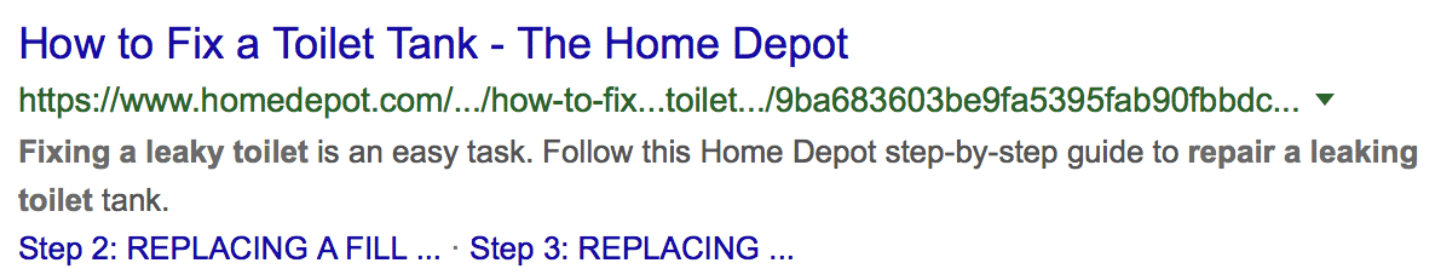
The search query for this meta description was “how to fix a leaking toilet.” Home Depot’s meta description illustrates how to use this little space descriptively while still providing your audience with useful information.
You can tell what to expect just by looking at the meta description. The guide will show you how to fix a leaking toilet step-by-step. The meta description is accurate – you will find a video and step-by-step instructions on how to fix a leaking toilet if you click on the listing.
You should fill as much space as possible with your meta description. Your meta description has about 150 characters before three dots appear and it is cut off. If you exceed the 150-character limit, people won’t see your information beyond that point, and your description may be cut off at an awkward or crucial part.
Creating a descriptive, character limit-compliant meta description might be a bit of a pain, but it is well worth the effort since it will increase web traffic and conversions.
6. Keep people on your site longer by focusing on readability
You can easily lose yourself in the design and technical aspects of your website as you create an SEO-friendly web design and optimize your page. Be sure to pay attention to your site’s overall appearance when you do these optimizations. Ensure that your audience can read your information by ensuring your site is easily readable.
Having a beautiful website doesn’t matter if your information isn’t easily readable. Information is the reason people visit your site. First impressions are set by your design, but subsequent impressions are determined by your content.
SEO is more humanistic than technical. Google promotes sites that appeal to users’ needs and please them. By not having a user-friendly website where your audience can understand your content, you will not have a search engine-friendly website.
To avoid this mistake, make sure your page’s content is easily readable. Make sure the text size is appropriate. To ensure your audience can easily read your page text without having to zoom in, you should aim for 16pt or larger.
Secondly, choose the right font color. Bright yellow text can be difficult to read, especially when paired with a white background. To ensure your audience can read your content, select fonts that stand out on your background.
In addition to the font, make your content easy to read by formatting it. Utilize headings to break up long pages and bullet-point lists to encourage skimming. It’s important for your audience to be able to read (or skim) your pages easily, using both of these elements.
Whenever you have a lot of information on one page, break it up into smaller paragraphs. Pages with two to three sentences per paragraph are more likely to be read than those with six to seven sentences per paragraph. You don’t want to intimidate your audience by writing long paragraphs.
You can take these steps to improve readability on your site. Your business’s website becomes more user- and SEO-friendly when you improve readability.
7. Make your website load faster by optimizing images
Your website’s load time greatly affects its SEO friendliness. You risk losing leads if your website does not load quickly enough for users to access information.
Look at your website’s images when trying to improve its load time. Images are a great addition to any website, but if they’re large, they can slow it down. You can speed up the loading of your site by compressing image sizes.
When you reduce the size of your images, you will improve your image’s load time, which will improve the load time of your website. As the files won’t be large, it won’t take your site as long to load them. This will increase the overall load time.
Navigation elements make up the roads and highways of your website. They’re the transportation system that can help people move smoothly from place to place, following clear signposts through well-marked paths.
On the other hand, a website’s navigation can make people frustrated and hopelessly lost, causing them to press the first Back button and get out of town. If you create a good navigation plan right from the start, it’s easy for site visitors and search engine spiders alike to move around your site.
In fact, if your site doesn’t have a good navigation system, it’s unlikely that the search engines can thoroughly index your site. Sites with a clear directory structure siloed content, and easy-to-follow navigation is at an advantage over sites without these foundational elements.
For maximum readability to the search engines, you want to format your navigation elements as text links.
Top navigation
Top navigation simply refers to the links at the top of the page. Usually, these are the “pretty” ones and the ones you want people to notice and use to get to the main sections of your site. Also called global navigation, top links often display sitewide, showing up conveniently on every page.
A link to your home page is commonly found in your top navigation, as are links that give quick access to your main site categories. As appropriate for your user experience, you may also consider including usability links (sparingly, though), such as Check Out or Contact Us, in your top navigation.
Although the preceding list tells you common elements in the top navigation, they’re not necessarily items that you want to have dominate your top navigation — it depends on your business strategy. For example, the About Us page and the Contact Us page don’t necessarily do anything to enhance your overall site theme, so you may choose to include these elements in your bottom (footer) navigation.
Good labels are critical. Because your global navigation appears throughout your site, the anchor text of every link (which is the text label of the link, or what people click) carries a lot of weight.
Why shouldn’t your home page simply be called Home? Because the search engines use the words in your anchor text to better understand what your website is about, using the word Home is a missed opportunity; the word does nothing to reinforce your site theme.
We know of a window blinds company that radically improved its search engine ranking simply by changing its global navigation link from Home to Window Blinds. Within days, its web page jumped from the third to the first page of the search results for the keyword [window blinds] after this one simple change.
Footer navigation
Footer navigation refers to the navigational links at the bottom of a web page. Because search engines crawl all the way through a page, you can take advantage of another prime chance to show your keywords and increase your site’s navigation and usability.
Sites that have top navigation elements in Flash, Ajax, JavaScript, or images should see the footer navigation as a chance to restate all those links in search engine–friendly text at the bottom of the page. Footer navigation usually appears in a less conspicuous font, not trying to attract attention and simply offering a service to anyone who goes looking for more links to global topics.
The footer is not the place for a link to every single page on your site, nor is it the place to excessively link to pages outside your site. The footer should include links to the pages linked in your top navigation as well as any additional user-friendly pages that weren’t important enough to be in your main navigation, such as your privacy policy, your Contact Us page, your About Us page, and industry affiliations like the Better Business Bureau.
Your footer navigation generally should include:
- Top navigation links (again): You want to repeat all the links that are in your top, global navigation if your top navigation is in Flash or JavaScript which can prevent search engine spiders from reading it. Consider using anchor text that is more descriptive.
- Contact Us: You definitely want a link here to your contact information (especially if you left it out of your top navigation). This is good business practice so that people can contact you, but it also makes tons of sense for SEO. Local businesses that let spiders freely crawl all over their physical business address could wind up in local search results, too.
- Physical address: Include your physical address and local telephone number in your footer, especially if you’re targeting local businesses. Both search engines and visitors use street addresses as a way to verify that you’re a real business and not merely a scammer.
- Legal stuff: We recommend you include a privacy policy, copyright, and terms of use (if appropriate). These can be separate links in your footer even if they all go to the same legal-content page. You definitely want a privacy policy and copyright for your site — search engines look for these links because they help confirm that you are a legitimate company with accountability. Your trust factor increases, both with the public and the search engines, and because they can simply be inconspicuously placed at the bottom of each page, there’s no reason not to do it.
- Sitemap: Include a link to your HTML sitemap to help the search engines and your users find their way to every bit of your content.
- Link magnets: If you have any piece of content that you’re particularly known for or that people often come looking for on your site, providing a link to that content on every page of your site will satisfy users and ensure that search engines consider it a significant page.
Side navigation
Side navigation elements typically include category-specific links and are most commonly seen on eCommerce sites. Side navigation is context-sensitive: The links vary from page to page. This helps with siloing because you can reinforce the landing page’s theme by including links to supporting pages that help the user refine and dig deeper into the main category.
9. Implement a site search
Many sites offer a Search text box right on their web pages that let users search for information within the website.
Site searches are essential if your website has tons of pages, such as for a magazine with years of archived issues, a large store with thousands of products, or a business with other extensive amounts of content.
Smaller sites might also want a site search, but this decision should be made carefully. If you’re thinking of adding a site search, consider the benefits and the potential drawbacks, and be sure to implement a site search that’s effectively customized for your site.
The two major benefits of implementing a site search are:
- Improving usability: Ideally, a site search should improve usability and user retention. If your site search helps people find what they’re looking for after coming to your site, it’s doing good. For example, a site search is essential for a shopping site such as the Target website, which tries to keep users within the store after they arrive. Say a user comes to the Target site after running a Google search for [snow shovels]. If the user next wants to find [tire chains], Target’s handy search function offers a quick way to find more products, add them to the same cart, and check out one time. The user gets better convenience, and the website keeps a customer and increases its revenue.
- Providing direct user feedback: A site search provides you with a cache of valuable information. Your visitors leave a trail that tells you what they want in their own words. It’s perfect as a feedback tool — users come to you and type in exactly what they’re looking for. By tracking all these searches and the user experience following each one, you can identify weaknesses in your site processes, keywords you may have overlooked, pages of content you need to add, and also what’s working successfully or not working at all.
The main drawback of a site search occurs when it does not improve usability. Many site searches fail to provide what the user is looking for and become a side door where many visitors exit.
You don’t want to confuse and lose your site visitors by giving them a technical tool that doesn’t perform as expected. So examine your website carefully in order to determine whether the risk is worth it. If you have clear navigation and well-organized content, you might be better off letting users find their way around rather than giving them a shortcut to nowhere.
If you do decide to implement a site search, be sure to do it right. You want your site search to control the selection and presentation of results to make sure you’ve maximized the opportunity to give users what they need. When done well, an effective site search can prevent site abandonment and eliminate the multitude of brief, one-time visitors.
It can guide users along the conversion path, getting them hooked along the way and encouraging them to explore. To make sure, watch your site analytics closely after you deploy a site search to see whether it’s routing people well or causing them to take the nearest exit. To be effective, your site search must be paired with good navigation and a well-siloed site.
This combination is key to giving the user a good experience and developing the relationship between your brand and the customer. Here are some tips for maximizing your site search on an eCommerce site:
List all major product categories and subcategories on your home page for easy navigation.
Put a free form site search text box on every page with content that can lead to further searches. Like the Google search text box, this is a box where anything can be typed to get a potential answer.
Implement guided search queries, where a user selects from a rigid predetermined list to help narrow their search:
- Provide site search for items by brand, price, color, sale, and so on.
- Provide site search for featured products in every category.
- Include every brand in every category in your site search database.
- Include bestsellers in every category.
In some cases, your site may require separate search capabilities, or you may have to choose which kind of search to offer. The same underlying principles apply to non–eCommerce sites. Allow the site search to find your information in a variety of ways, broken down by lots of different categories, subcategories, and cross-categories.
You want to give users many ways to get results, and you want to avoid search failure. There are many free or inexpensive site-search kits you can use to incorporate a vertical search into your website. One reliable resource is the Google site-search option available at www.google.com/sitesearch. Paired with the free Google Analytics tool, any site search offers a good way to track user queries.
10. Incorporate engagement objects into your site
It’s a good practice to include Engagement Objects on your website. By Engagement Objects, we mean any type of interactive media object that gets users excited and offers them a way to connect to the content.
The following sections specifically cover video and audio files. Including these types of rich media makes your website appear technically advanced to both users and search engines and engages your visitors.
Incorporating Engagement Objects into your website can also improve your search engine rankings. The reason is because of a concept called blended search, which is the mixing of different types of content in the search results. For instance, if you search on Google for [classic Ford Mustang], Google may include more than just web page links in your results.
You might see photographs of restored Ford Mustangs at the top of your results page. Also mingled into the listings you might find a video link to a recent classic car show featuring Ford Mustangs. You might find a news article about a classic Ford Mustang that was the getaway car in a recent heist.
Or you might find listings of classic car shops and other local businesses in your city that specialize in Ford Mustangs. Mixed in with these you would also see the top-ranked web pages for the keyword phrase that you entered.
Now that there’s blended search, the search engines show whatever types of files they determine to be the most relevant results. (As a side note, Google calls its blended search product Universal Search, and many in the search engine marketing community use that name to refer to all engines’ blended search offerings.)
The concept of blending different types of files within a single search result set has raised the value of putting media on your website. In fact, some ranking factors have to do with what interactive media you have on your site. You want your site to get in on this action!
You may find that just by adding some Engagement Objects to your website, your rank increases, especially if your competitors aren’t currently using any on their sites. At the very least, you have an opportunity to satisfy your visitors better than your competition can. Some sites offer video or audio files by displaying them in a separate pop-up window with no text.
This has some value for visitors, but because search engines can’t do much to understand the contents of a video or audio file, and because the pop-up window doesn’t provide the spiders with any context that would help them understand the media’s contents, the site has missed a valuable opportunity to enhance its keyword relevance with this great content.
A better way to handle video and audio files is to embed them right into your web pages. Let the video play right on the web page that also includes descriptive text about the video. Give users a hyperlink to let them hear an audio clip of a Ford Mustang engine on your Ford Mustang landing page, and let the anchor text and the sentences in the code surrounding the image help to support your page’s keyword relevance.
Some files, like a video transcript or an MP3 that contains a clean narrative, can be indexed by the searches, but this process isn’t perfect. The key to including video and audio files effectively is to place them in proximity to on-topic text that the search engines can read.
Video
You can include videos on your web pages if they’re relevant to your topic. Basically, anything that can be shown in a short video that is relevant to your web page could be used: Just make sure it’s ethical and within acceptable standards for your industry. If you can, you should always be hosting your videos on your site.
You can upload them to YouTube as well, but it’s your content and you should have it on your site. The possibilities are endless, but here are some examples of videos you might include, just to give you some ideas:
- Product demo: Include a small video demonstrating your product’s or service’s features and benefits. You can do this in a straightforward way or comically.
- Speech: If you or someone notable from your company speaks in public, you could capture a digital video of an appropriate speech. Just a snippet might be enough.
- Tour: A video can be a tremendously effective tour guide. Show off your company building, impressive equipment, state-of-the-art facilities, or beautiful location — just pick something that can be well shown through a short video.
- Interview: You could interview one of your own personnel to give site visitors a “face-to-face” greeting, introduce one of your executives, or just give a video update of something newsworthy for your business. Alternatively, you could do a brief customer interview and post a live testimonial about your product or service.
Compression rates on the Internet mean that to keep file sizes down, you often have to sacrifice video quality for speed. Put your money into making sure that the audio is crisp and clean. When it comes to quality, studies have shown that as long as the audio is decent, users will watch a video even if the picture quality is lacking.
Audio
We confess that websites that greet their visitors with audio blaring really annoy us! From a usability perspective, making every person who comes to your site scramble to find their volume control buttons and doing damage control with whoever may have heard their computer erupting in sound is a bad idea. You definitely want to avoid that. With that disclaimer made, we want to explain the appropriate use of sound files. Because in the world of SEO, embedding an audio file or offering a podcast carries weight with the search engines — not to mention users.
Consider what types of audio files you might offer on your site. Some ideas include:
- Sounds: If your site has anything to do with nature, consider offering nature sounds (a waterfall, mockingbird calls, hyenas whooping, and so on). You could demonstrate how quiet your product is by recording its noise compared to, say, a roomful of football fans after a touchdown play. Or, you could use on-topic recordings of bells ringing, trains whistling, tires screeching….This list is going downhill fast, but you get the idea.
- Music: We suggest that you include music on your site only if your site is about music. (Background music for the sake of ambiance alone can be annoying, but as long as you default it to off and offer volume control, it could be effective.)
- Speaking: You could include a recording of a presentation, speech, sermon, training event, poetry reading, or other public speaking events that are relevant to your page topic and keywords. Audio bits make for excellent SEO-friendly content.
- Interviews: A Q&A session with one of your own staff or a notable person in your industry could be recorded and offered on your website. If you hire a new executive, consider interviewing her talk show format as an introduction that you can post on your website.
- Podcasts: To make your site even more advanced, host a podcast that site visitors can subscribe to. With a podcast, users can download digital audio recordings of a radio show or other type of regular program and listen to it on an iPod or other device. These are great for lessons, weekly recaps, radio shows, or even mixes of your favorite music with some commentary sprinkled in.
Final Words
You’ve done the research to know what your site needs in terms of SEO. If you don’t write down guidelines related to search engine optimization and include them in a style guide that new webmasters, IT staff, marketing directors, and others can refer to, all your SEO progress could be lost.
After all, without education in SEO best practices, and without knowing how to do site analysis and competitive research (as you find out how to do in this book), people can make decisions about websites that drop the site right out of the search engine rankings. We’ve seen it happen.
Write down your update procedures, including your SEO do’s and don’ts, to lay out the blueprint for others to follow. Make your list as exhaustive as possible.
If you need more guidance, sign up for my online business coaching.

Jeff Smith, Founder of High Income Source, is an online business coach with a BBA in Marketing and Entrepreneurship from the University of Pennsylvania. His online business coaching program is so popular that more than 100 students have benefited and started successful online businesses under his guidance.
Jeff started dabbling in online business while he was in college, where he began with dropshipping. After college, Jeff worked at a marketing agency and freelanced as a writer. His breakthrough came when he realized the potential of blogging, leading to a $100,000 sale of a dog-focused website. His expertise includes SEO, affiliate marketing, Amazon FBA, blogging and dropshipping.